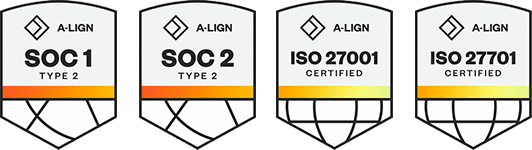Products
Solutions
Resources
9977 N 90th Street, Suite 250 Scottsdale, AZ 85258 | 1-800-637-7496
© 2024 InEight, Inc. All Rights Reserved | Privacy Statement | Terms of Service | Cookie Policy | Do not sell/share my information
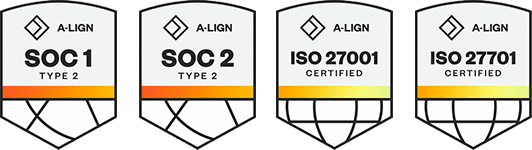
In your project you can apply markup percentages to current estimate values of specific types of work and have the revenue amount automatically calculated.
You can use two tables under the Revenue tab of Control project settings where you can enter the markup percentages against cost categories and Estimate resource types. For more information, see Markup in Settings.
The markup percent applies a percentage to the current estimate rates to arrive at markup amounts, and the CE revenue amount takes into consideration all markups. Control then calculates an estimated revenue amount for the cost items. This is possible whether that cost item uses resources or plug values to calculate the current estimate values.
The revenue amounts update the Forecast final revenue for Cost plus type pay items. Then, the Cost plus type pay items are used to calculate the values for the following columns in the CBS:
Forecast total revenue
Forecast remaining revenue
Forecast revenue earned
Forecast revenue unit cost
Forecast total margin
Forecast % margin
The pay item calculations are only applicable when the cost items are associated to a Cost Plus type of pay item.
The default markup percentages populate columns in the Estimate resource library and the Control CBS, such as the columns in the following table:
| Column location | Column name |
|---|---|
| Estimate resources | Resource markup % |
| Resource markup amount | |
|
Charge rate |
|
| CBS - Cost item details slide out - Cost categories tab | Markup % |
| Markup amount | |
| CE revenue amount |
You can view this information from Markup columns such as Billing rate markup amount, CE billable amount, Markup %, Markup amount, and CE revenue amount.
The following table shows markup column information in the Cost categories tab of the Cost item details slide out.
| Column | Formula |
|---|---|
| CE billable amount | Current estimate amount + your Billing rate markup amount = CE billable amount |
| Markup amount |
Markup percent * your current estimate = markup amount - The Billing rate markup amount for plug cost items is always set to zero because you can only have a billing rate on resources. When this is a detailed cost item, this will shows your billing rate markup amount for all those resources. |
| CE revenue amount |
CE billable amount + your Markup amount = CE revenue amount - The CE revenue amount is how much revenue a cost item can have. This is only applicable for cost plus pay items. You can apply markups on cost items, and they do not affect the revenue on those cost items. The markups affect the revenue for cost plus pay items and any cost items that are assigned to cost plus pay items. |
Additional Information
9977 N 90th Street, Suite 250 Scottsdale, AZ 85258 | 1-800-637-7496
© 2024 InEight, Inc. All Rights Reserved | Privacy Statement | Terms of Service | Cookie Policy | Do not sell/share my information